June 17 2025
We are thrilled to announce a new feature designed to streamline your workflow and keep your communications effortlessly organised: Automated Office 365 Replies (AutoReplies 365) for Case Manager!
What’s New?
We understand that as an office manager, keeping track of every email conversation is crucial. With our new Automated Office 365 Replies feature, any Office 365 email replies you receive will be automatically synced back to the originating Case in Case Manager (version V6.4.1 or higher). This means you no longer have to worry about losing valuable communications if a consultant forgets to drag and drop email replies manually.
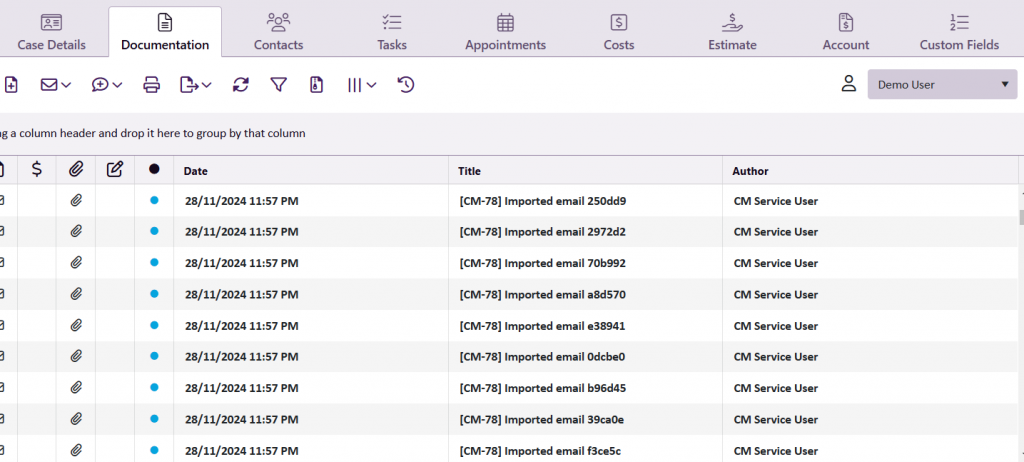
How Does It Work?
This feature is exclusively available for our hosted customers, making it a tailored solution to keep your communications organised effortlessly. Our system now scans your Office 365 inbox and automatically imports email replies into the related Case in Case Manager. We’ve implemented unique identifiers into the email subject headings to ensure every email is accurately linked to its corresponding Case.
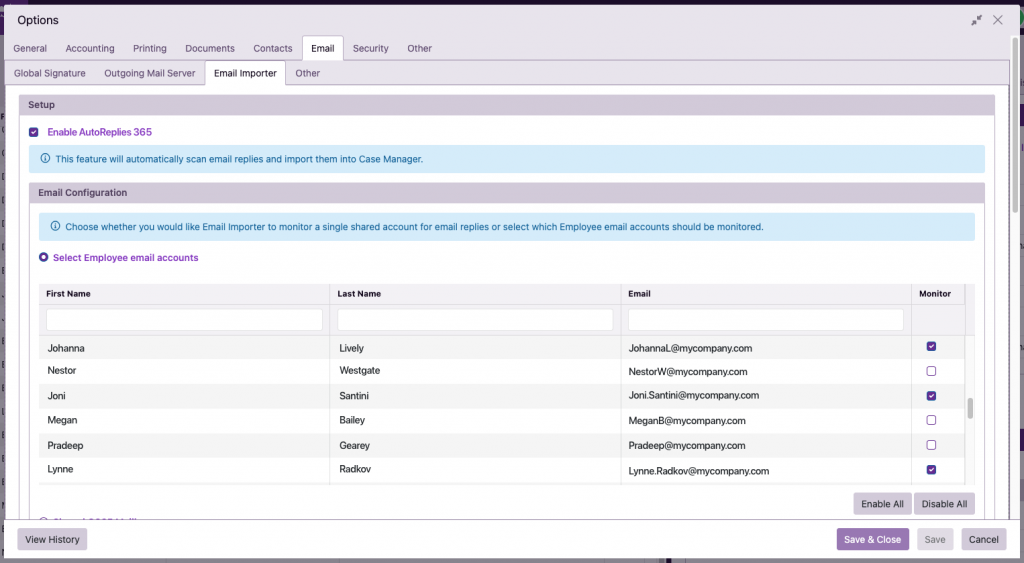
Getting Started
The feature is available exclusively for Office 365 users. To activate it:
- Update Case Manager to the latest version (V6.4.1 or above).
- Follow the Setup Guide on our Learning site to configure your settings.
- Enjoy effortless syncing of Office 365 email replies with Case Manager!
We believe this new feature will greatly enhance your experience with Case Manager by simplifying communication management and boosting productivity.
If you have any questions or need assistance setting up Automated Office 365 Replies, please don’t hesitate to reach out to our support team.