May 15 2023
Case Manager Utilities – The Estimate Rate Adjuster
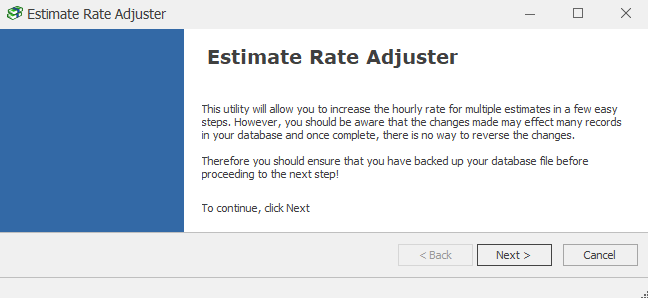
With the EOFY fast approaching, billing charges may need to be updated.
The Estimate Rate Adjuster speeds up this process by allowing you to update the rates of multiple Estimates in a few easy steps.
An Overview of the Estimate Rate Adjuster
The Estimate Rate Adjuster can be used to synchronise the rate that is stored in the Activity List with the rate of each corresponding Estimate Cost.
Alternatively, you can apply a fixed rate increase to all Estimate Costs for the specified Estimates.
However, the adjuster cannot update Estimate Costs that are based on Charge Codes, since Charge Codes do not have rates. More information on this can be found in the following link:
https://learning.casemanager.biz/CaseEstimates/RatesChargeCode.htm
It also cannot change the rate of an Estimate Cost that was not originally sourced from (and subsequently linked to) the Activity List. For example, you may have typed an Activity directly into an Estimate without selecting it from the dropdown list, as such, this will not be linked to the Activity List for the adjuster to synchronise.
It is also important to note that the adjuster only affects current Estimates. It does not update any old or secondary Estimates.
Please see the following link for more overview information on the Estimate Rate Adjuster:
https://learning.casemanager.biz/CaseEstimates/EstimateRateAdjusterOverview.htm
Options for the Estimate Rate Adjuster
There are three options to specify where you want the impact of the increased rates to be reflected:
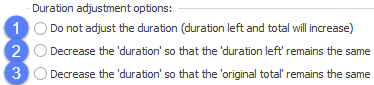
In summary, the first two options increase the total Estimate Cost, with the second option increasing it less if costs have already been charged against the Estimate. The third option keeps the same total Estimate cost but reduces the duration.
The impact of each option can be difficult to understand when costs have already been charged against an Estimate. With this in mind, please see the following link for some example scenarios:
https://learning.casemanager.biz/CaseEstimates/RateRiseUtilityForEstimates3.htm
Running the Estimate Rate Adjuster
Before you begin, it is important to understand that the changes this utility makes may affect many records in the database and once completed, there is no way to reverse the changes. It is a good idea to read the instructions and options here carefully before deciding what changes you want to make.
Our Learning Site features a very helpful page that guides you through each of the steps to run the Estimate Rate Adjuster:
https://learning.casemanager.biz/CaseEstimates/RateRiseUtilityForEstimates2.htm
A Tip for First-Time Users
There are lots of checks and balances in this utility. You can move backwards and forwards through the steps and you’ll also be shown the impact of your changes before you commit to them. If this is your first time using the utility, you might like to start by only updating one case.